One thing that’s surprisingly easy to overlook when preparing for an Okinawa trip is your “internet environment.” If your hotel’s Wi-Fi or free Wi-Fi doesn’t connect properly, or you can’t use map apps while traveling by rental car, your wonderful vacation can become inconvenient.
Also, using free Wi-Fi raises security concerns. While you can use free Wi-Fi safely with VPN services, this requires somewhat complex setup.
This is where pocket Wi-Fi rental comes in handy. Among these services, “Global WiFi” is chosen by tourists as a popular service that works both domestically and internationally.
In this article, I share my experience actually renting Global WiFi, including communication speeds and points I noticed while using it.
If you’re considering pocket Wi-Fi rental and are interested in Global WiFi, please read through to the end.
Disclosure: This article contains affiliate links.
We may earn a commission if you book through our links, at no extra cost to you.
- 1. Why Do You Need Wi-Fi Rental for Okinawa Travel?
- 2|What Kind of Service is Global WiFi?
- 3|[Experience Review] My Impressions After Renting for 2 Days in Okinawa
- 4|Good Points About Global WiFi
- 5|Points to Note About Global WiFi
- 6|How to Apply – Step by Step Guide
- 7|Frequently Asked Questions (FAQ)
- 8|Summary: To Avoid Regretting “I Should Have Rented One”
1. Why Do You Need Wi-Fi Rental for Okinawa Travel?

Do I really need pocket Wi-Fi?
If I run out of data, can’t I just buy more?
Actually, there are surprisingly many situations during travel where Wi-Fi becomes necessary. For example…
- Using Google Maps while traveling by rental car
- Children wanting to watch YouTube when data runs out
- Hotel Wi-Fi being weak and videos stopping at night
During travel, you end up using a lot of data in these situations.
While you could buy additional data each time you hit your limit, additional purchases tend to be expensive.
| キャリア | 追加データ量 | 料金(税込) | 1GBあたりの価格(税込) |
|---|---|---|---|
| docomo(1GB追加オプション) | 1GB | 1,100 | 1,100 |
| au(データチャージ) | 1G | 1,100 | 1,100 |
| ソフトバンク(チャージ追加データ購入) | 0.5GB | 605 | 1,210 |
| 1GB | 1,100 | 1,100 | |
| ahamo | 1GB | 550円 | 550円 |
| Ymobile(オートチャージ) | 0.5GB | 550円 | 1,100円 |
| Ymobile(増量オプション) | シンプルS:+2 GB | 550円 | 225円 |
| シンプルM/L:+5 GB | 550円 | 110円 | |
| UQモバイル | 500 MB | 605円 | 1,210円 |
| 1GB | 1,100円 | 1,100 | |
| LINEMO | 1GB | 550円 | 550円 |
For example, if you purchase docomo’s data add option, it costs ¥1,100 per 1GB. If you need to purchase an additional 3GB for a 3-night, 4-day trip, it would cost ¥3,300.
For solo travel, additional purchases aren’t too expensive, but if family or friends each need to buy additional data, the cost increases accordingly.
Examples:
- If you and your spouse each purchase 3GB: Total 6GB for ¥6,600
- If a family of three each purchases 2GB: Total 6GB for ¥6,600
- If four friends each purchase 1GB: Total 4GB for ¥4,400
Even with additional purchases, you only get 0.5-1GB at a time, so you might hit data limits again.
On the other hand, Global WiFi’s unlimited plan costs ¥1,287 (tax included) per day and can connect up to 5 devices, making it cheaper than individual data purchases.
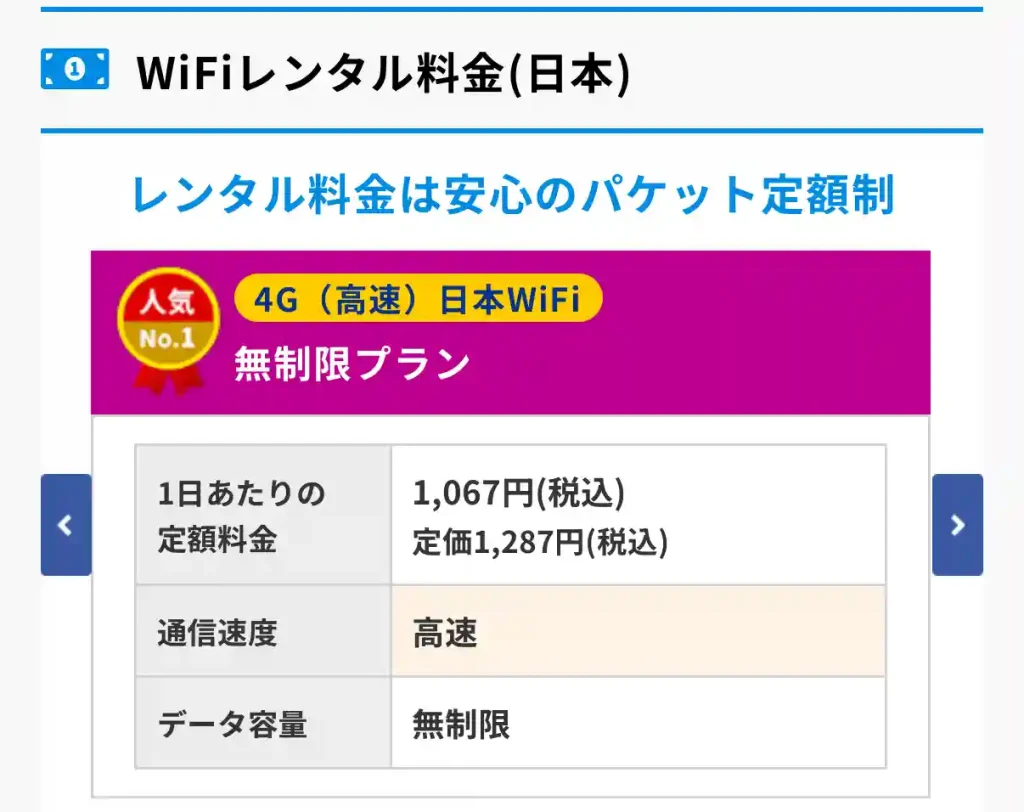
Even for those who usually save money with low-data plans, “not being able to use the internet during travel” can be surprisingly stressful, so having one pocket Wi-Fi device can solve this problem.
Affiliate link
Visit the グローバルWiFi
![]() Global WiFi official site for more details.
Global WiFi official site for more details.
2|What Kind of Service is Global WiFi?
Global WiFi is a rental Wi-Fi service that works both domestically and internationally. While you might think it’s mainly for overseas travel, it can also be used within Japan.
Global WiFi Features:
- Pick-up & return available at Naha Airport
- Unlimited data plan available (¥1,287 per day)
- Multiple device simultaneous connection OK (up to 5 devices)
- Comprehensive support system for peace of mind (can ask questions via LINE)
One convenient aspect of Global WiFi is that you can pick up and return it at Naha Airport.

You can use it only during travel and return it, reducing luggage!
However, when picking up at Naha Airport, note that pickup is at the international terminal lobby.
There are also four plans available for use in Japan, each with different daily data allowances and prices.
| プラン | 使えるデータ量 | 料金(税込) | 無制限プランとの差額 |
|---|---|---|---|
| 無制限プラン | 使い放題 | 1,287円/日 | – |
| 超大容量プラン | 1.1GB/日 | 1,067円/日 | 220円/日 |
| 大容量プラン | 600MB/日 | 847円/日 | 440円/日 |
| 通常プラン | 300MB/日 | 737円/日 | 550円/日 |

The unlimited plan is recommended!
Even with the super large capacity plan, you can only use map apps for 2 hours and 50 minutes

Getting from Naha Airport to Churaumi Aquarium takes approximately 1 hour 20 minutes to 2 hours 30 minutes, so even with the super large capacity plan, you’d consume most of your daily data allowance just upon arrival.
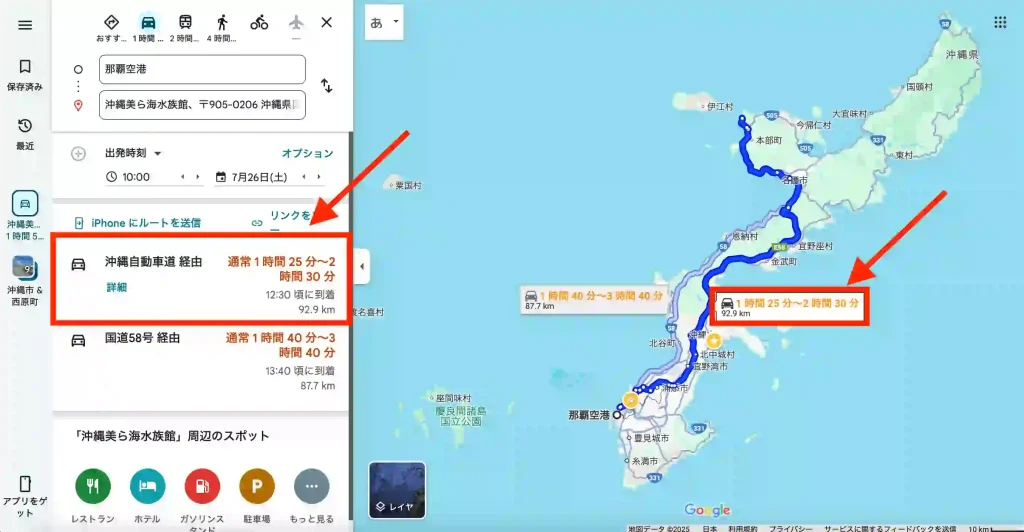
The difference between the unlimited plan and super large capacity plan is only ¥220 per day, so for travel where data usage tends to be high, the unlimited plan is recommended.
| プラン | 使えるデータ量 | 料金(税込) | 無制限プランとの差額 |
|---|---|---|---|
| 無制限プラン | 使い放題 | 1,287円/日 | – |
| 超大容量プラン | 1.1GB/日 | 1,067円/日 | 220円/日 |
| 大容量プラン | 600MB/日 | 847円/日 | 440円/日 |
| 通常プラン | 300MB/日 | 737円/日 | 550円/日 |
3|[Experience Review] My Impressions After Renting for 2 Days in Okinawa

I actually rented it for 2 days!
I actually rented and used Global WiFi. I rented with the following plan:
- 4G Unlimited Plan
- Mobile Battery with Insurance Plan
- Domestic delivery pickup
- Return at Naha Airport Domestic Terminal 1F
This time, I requested home delivery. It’s set to arrive one day before your departure date.
Since it arrived the day before my planned usage, I inquired via LINE whether I could test the data connection. I was told that using it before the planned usage date was not allowed.
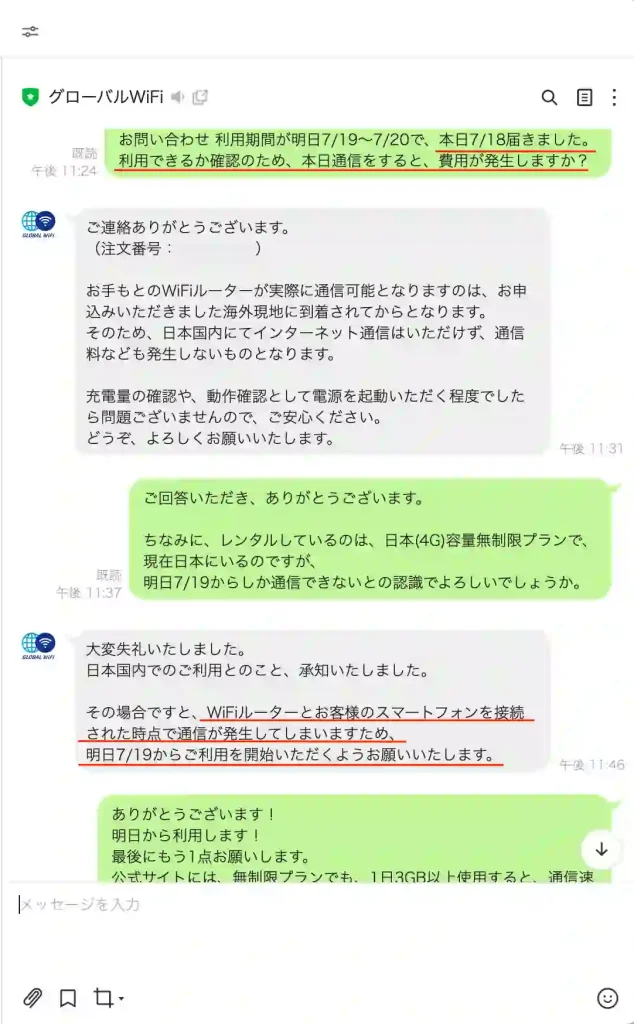
Don’t use data the day before – just check that the device powers on and is charged.

You can easily ask questions via LINE and resolve any concerns!
3-1 What Actually Arrived When I Rented Global WiFi
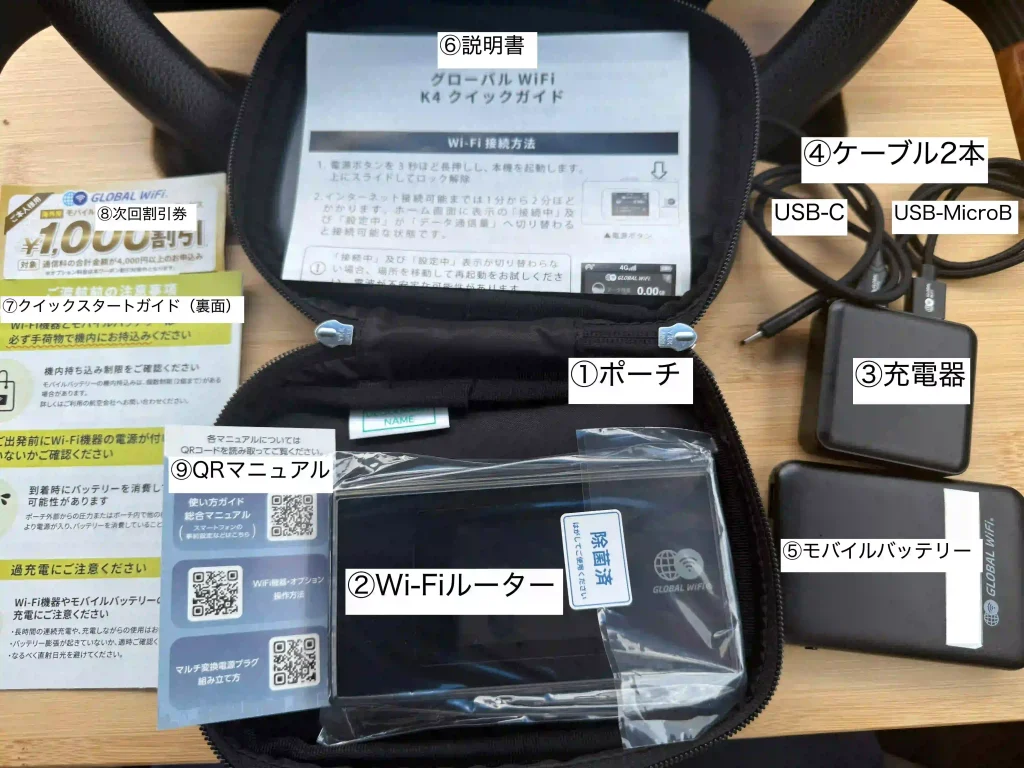
When I rented Global WiFi, I actually received the following 9 items:
- Pouch
- Wi-Fi router main unit
- Charger
- 2 cables (USB-C, USB-MicroB)
- Mobile battery※
- Instruction manual
- Quick start guide
- Next-time discount coupon
- Paper with QR code for manual
※Mobile battery was included due to enrollment in the Light Peace of Mind Insurance Pack.
The Wi-Fi router has a touch panel where you can see data usage and number of connected devices.
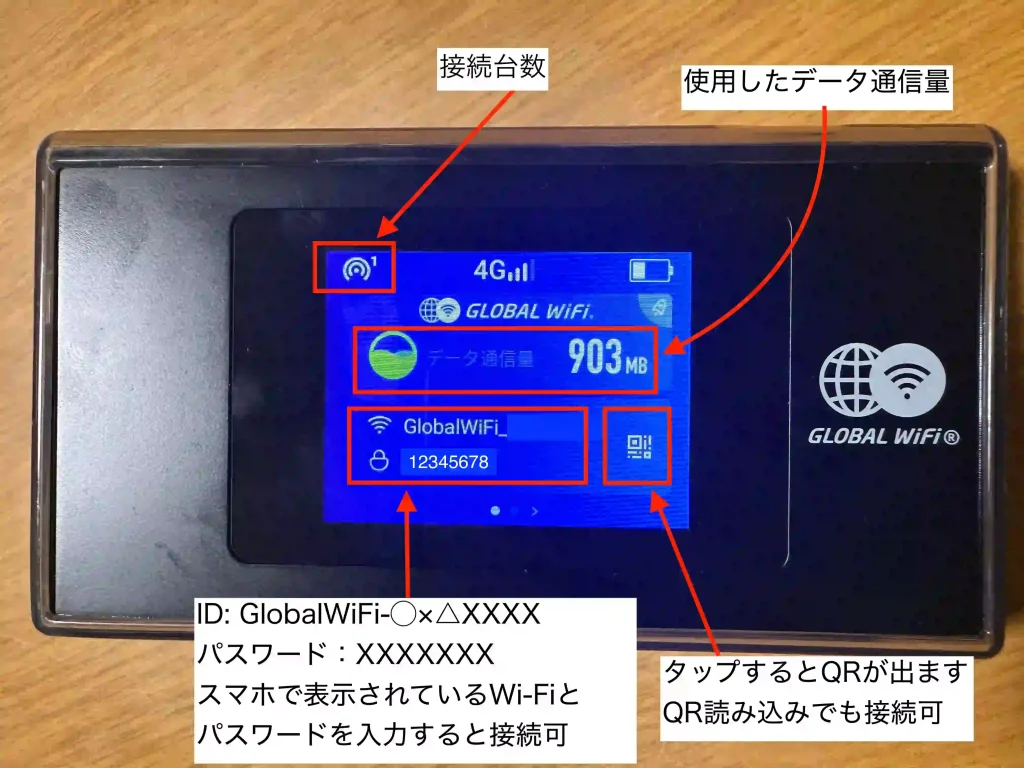
Connection was simple – just select the displayed Wi-Fi and enter the password for easy connection.
You can also connect by reading a QR code, and when using QR code scanning, no password entry is required.
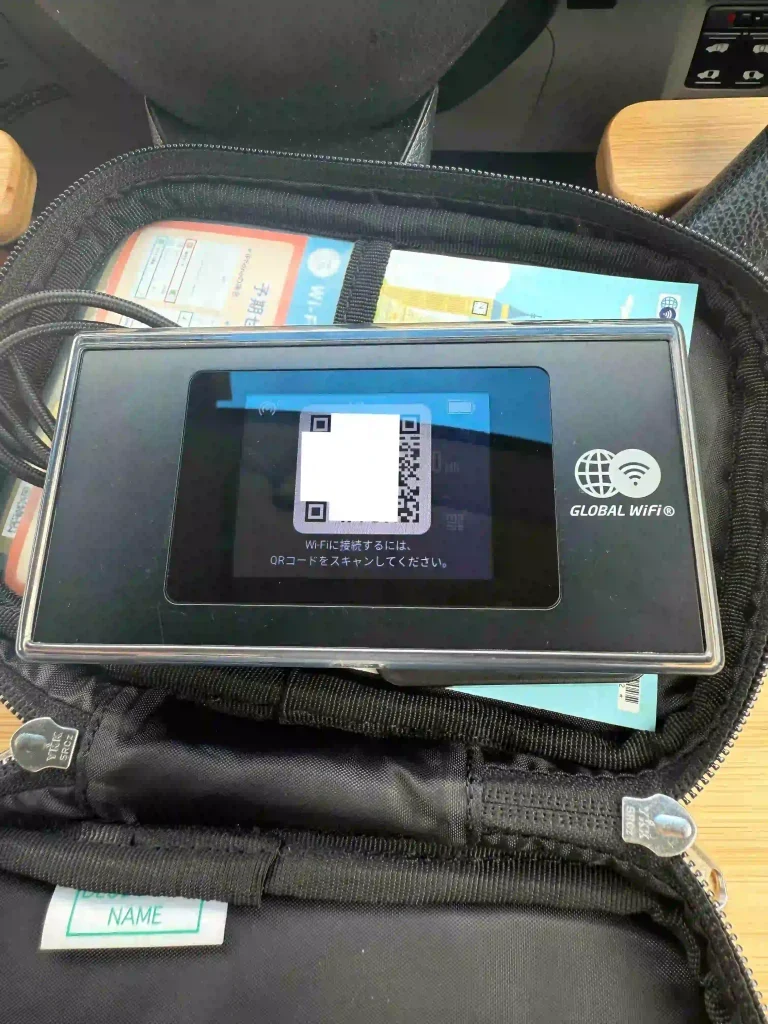
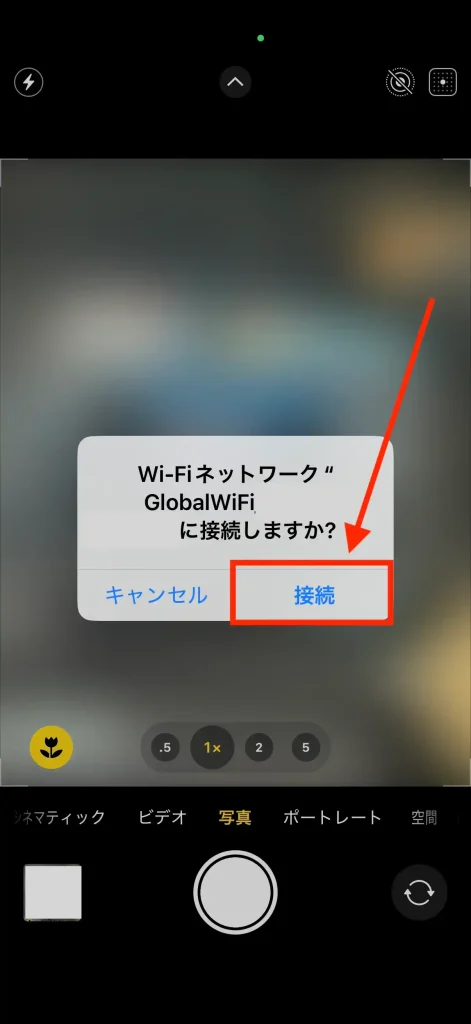

Connection was incredibly simple!
No password entry needed when scanning QR codes!
The charger came with two cables: USB(A-C) and USB(A-microB). The microB cable is for charging the mobile battery.



Since no Lightning cable is included, iPhone users need to prepare their own.

No Lightning cable included, so iPhone 14 and iPhone SE users need to be careful!
Next, let me explain the mobile battery that came with the peace of mind insurance pack.
The capacity showed 5000mAh. The mobile battery has two USB-A ports, allowing simultaneous charging of two devices.
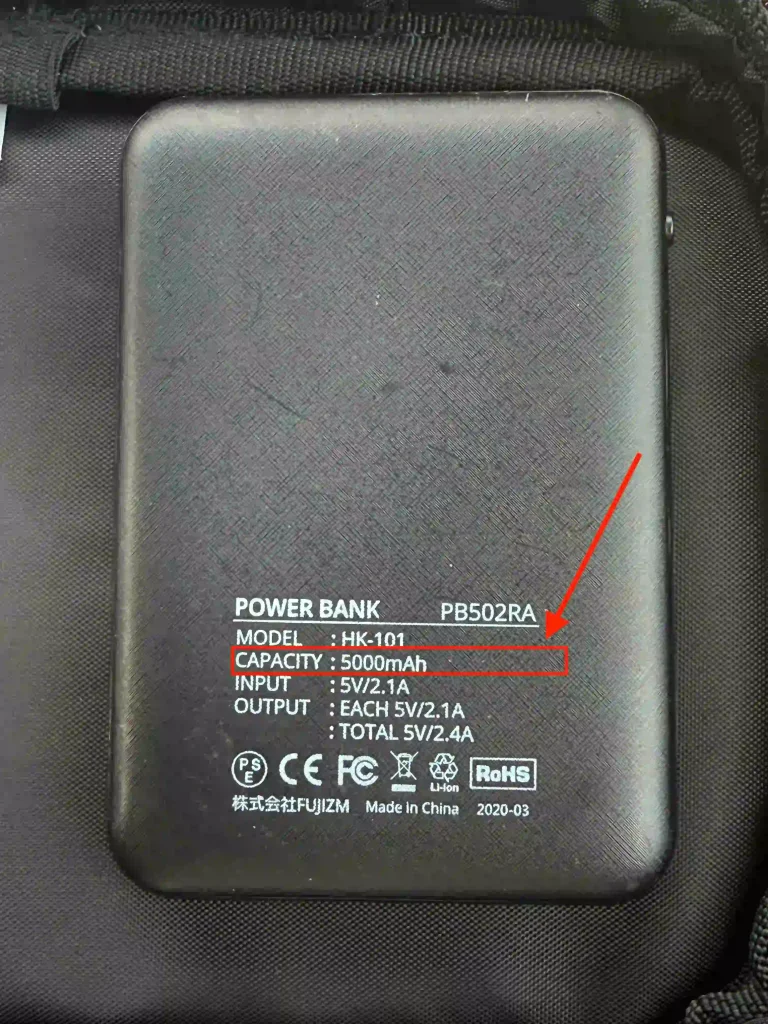

Here’s a guide for how much you can charge smartphones with a 5,000mAh mobile battery: (※calculated at 70% conversion efficiency)
| Smartphone Model | Battery Capacity | Approximate Charge Count |
|---|---|---|
| iPhone SE (3rd gen) | ~2,018mAh | ~1.7 times |
| iPhone 13 | ~3,240mAh | ~1.1 times |
| iPhone 14 | ~3,279mAh | ~1.1 times |
| iPhone 15 | ~3,349mAh | ~1 time |
| iPhone 16 | ~3,500mAh | ~1 time |
| Pixel 6a | ~4,410mAh | ~0.8 times |
| Pixel 7 | ~4,355mAh | ~0.8 times |
| Pixel 8 | ~4,575mAh | ~0.76 times |
| Galaxy S23 | ~3,900mAh | ~0.9 times |
| Xperia 10 V | ~5,000mAh | ~0.7 times |
I also tried charging a MacBook Air 2019, and it was able to charge it.

The mobile battery doesn’t have a USB-C port, so be careful
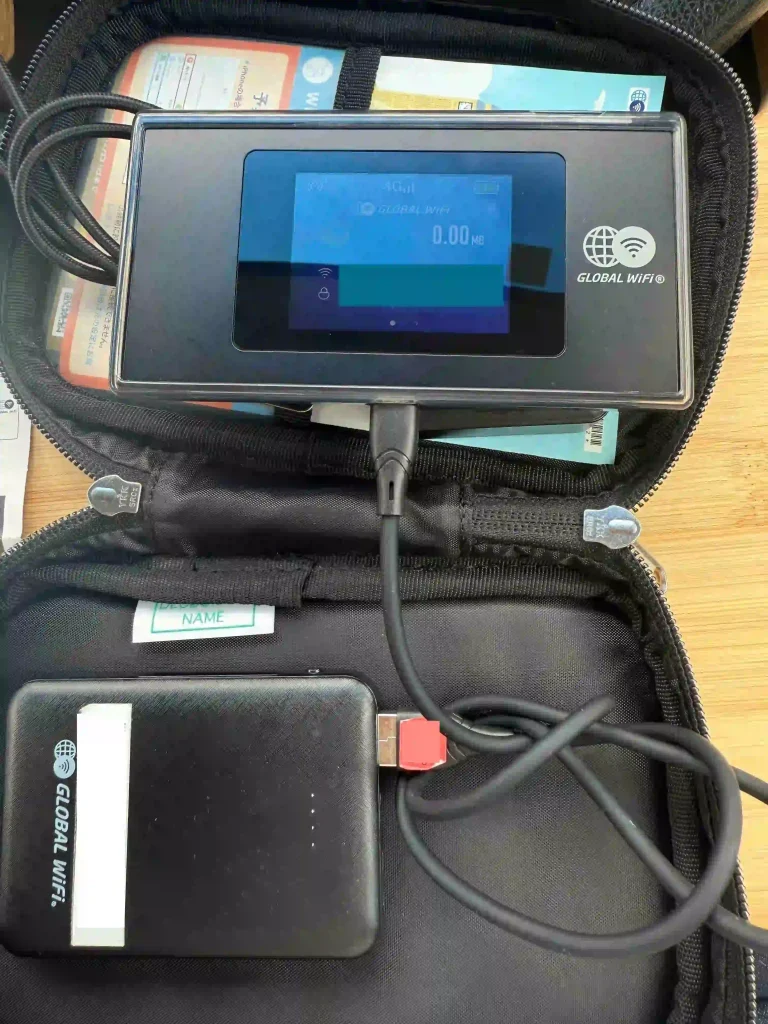
It can also charge the Wi-Fi router itself, which is convenient. Since it can be rented for ¥550 per day with insurance, it might be worth renting if you don’t have a mobile battery.
Affiliate link
Visit the グローバルWiFi
![]() Global WiFi official site for more details.
Global WiFi official site for more details.
3-2 Rental Costs
When I rented, I made the reservation 4 days before the usage date. Early booking discount was applied with a ¥400 reduction.
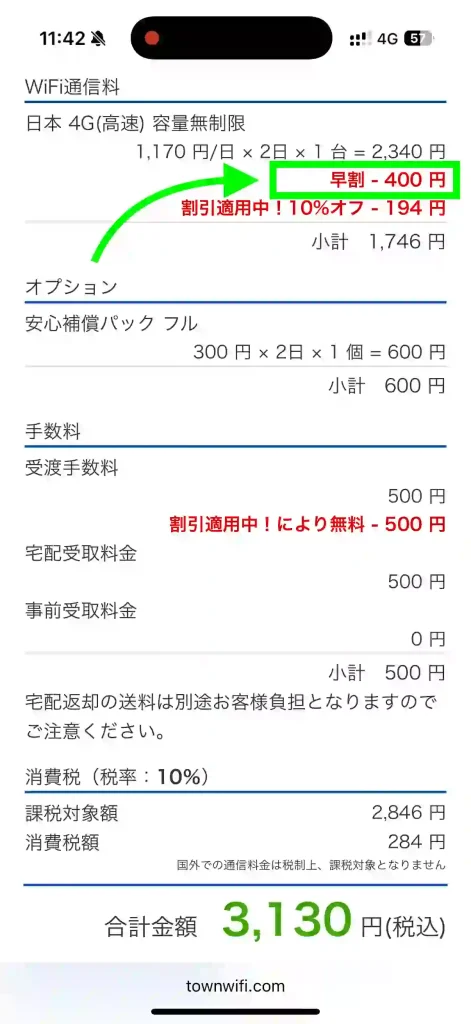

Total cost for 2-day rental was ¥3,130!
【Discount Breakdown】
- 10% discount → -¥194
- Early booking discount → -¥400
- Delivery fee discount → -¥500
- Full Peace of Mind Insurance Pack → +¥600
Peace of mind insurance packs include options with mobile batteries. If you don’t need a mobile battery, you can choose the free plan and select only necessary insurance.
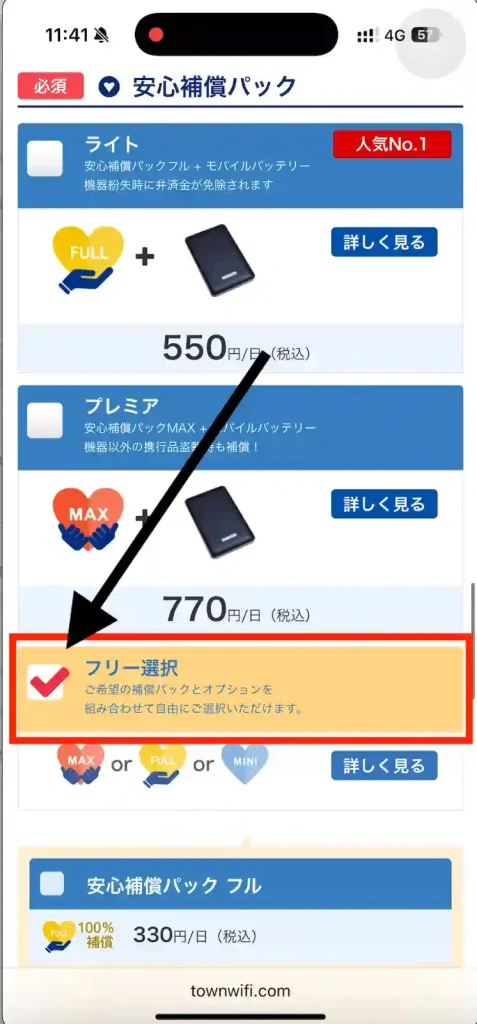
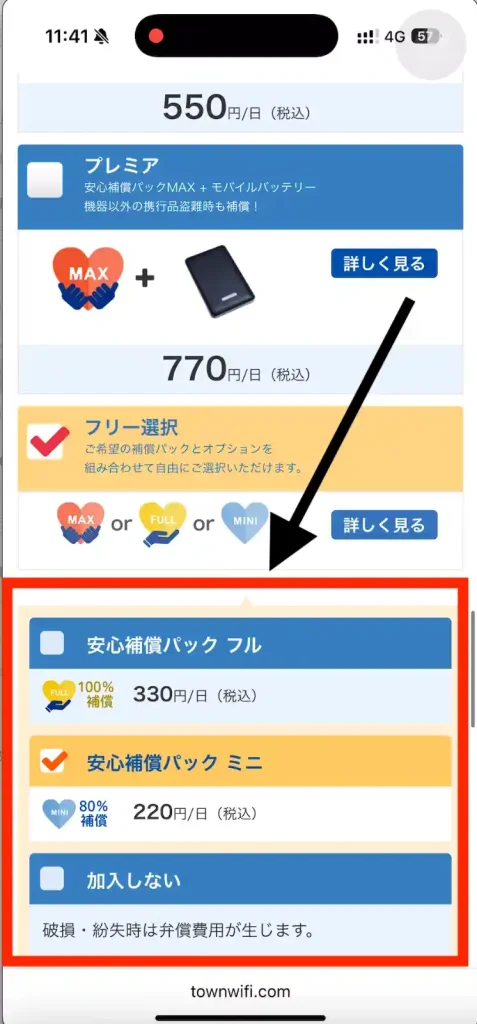
Without insurance, it would be ¥3,130 – ¥600 = ¥2,530, making it even more affordable. However, since Wi-Fi routers are portable devices, I opted for insurance just in case.

was using a Wi-Fi router placed on the passenger seat, and when a sudden downpour hit, it got a little wet—I panicked for a moment…
From this experience, I realized that since Okinawa often has unexpected rain showers, having insurance or coverage would definitely give me peace of mind.
Affiliate link
Visit the グローバルWiFi
![]() Global WiFi official site for more details.
Global WiFi official site for more details.
3-3 Communication Speeds in Okinawa During Rental
Since I rented it, I also tested communication speeds in Okinawa.
According to YouTube Help Center, the required communication speeds for video viewing are 20 Mbps for 4K videos and 5 Mbps for HD 1080p videos. (Mbps is pronounced “mega-bee-pee-es”)
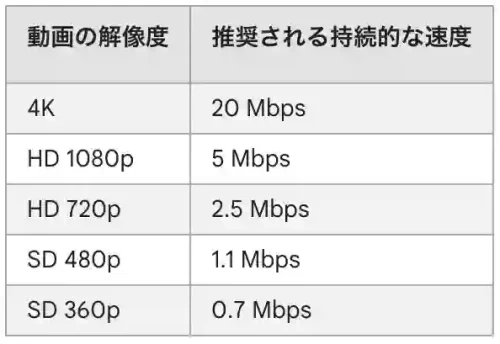
Since speed test results can vary, I measured using three different sites:
- Google:Speed Test
- Netflix:fast.com
- USEN:Internet Line Speed Test
Speed test results show download and upload speeds, but for video viewing and web browsing, higher download values mean more comfortable usage.
Central Okinawa Main Island Results:
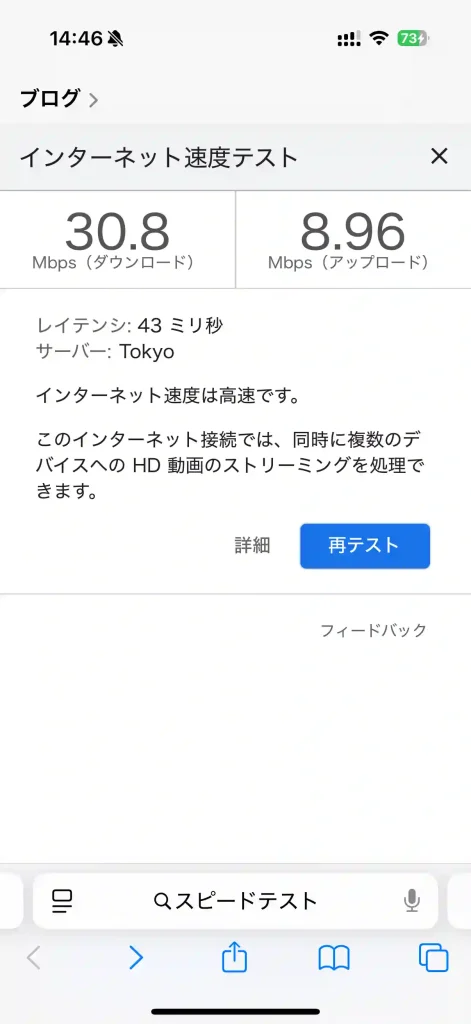

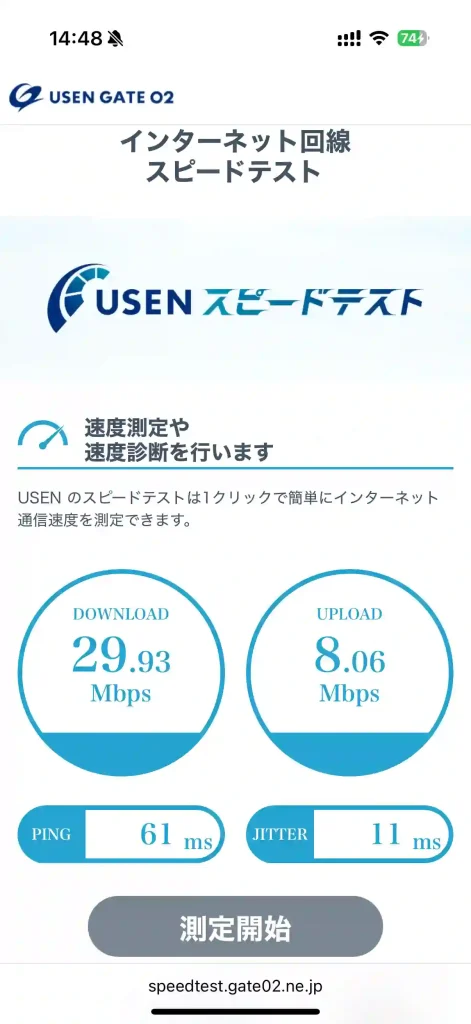
In central Okinawa main island, communication speeds were at least 28 Mbps, which was sufficient for YouTube 4K video viewing.
Surprisingly slow was Onoyama Park in Naha, with the slowest result of 1.63 Mbps, making even YouTube HD 1080p viewing difficult.
Onoyama Park in Naha Results:
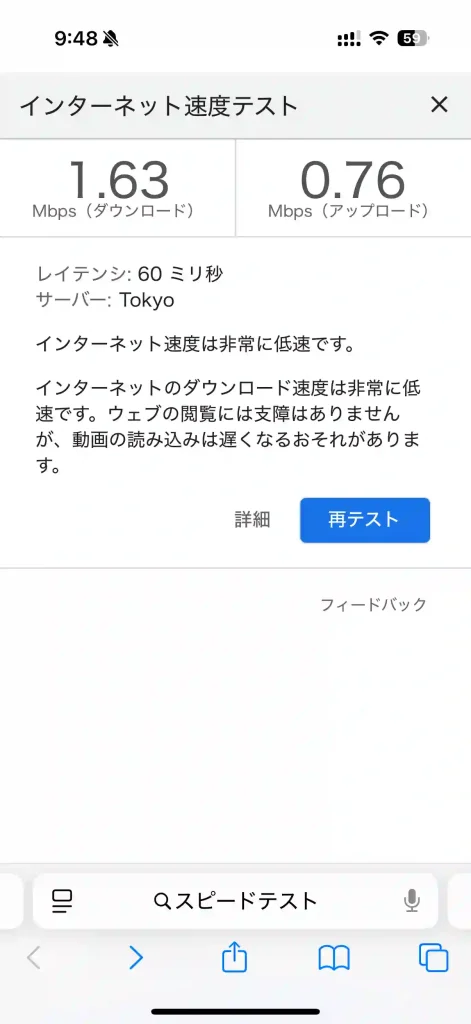

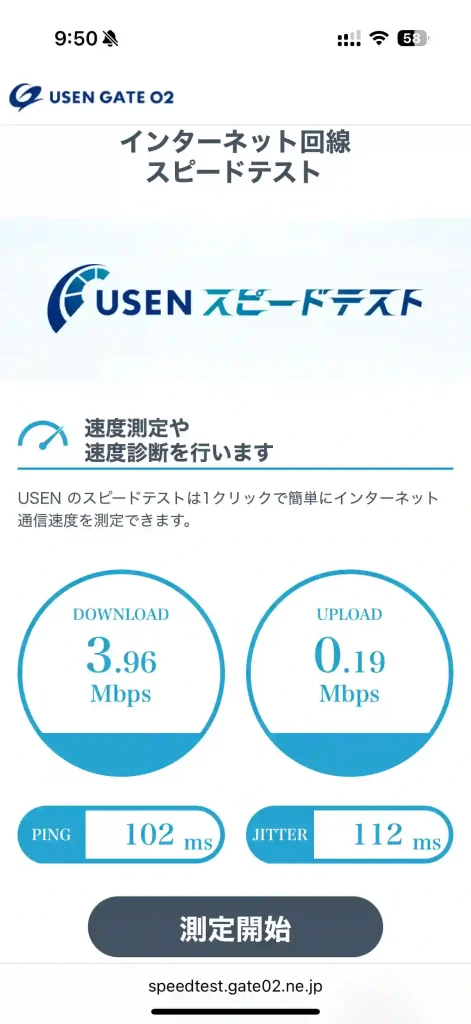
When the network is slow, pressing the network optimization button can sometimes improve it.
To optimize, press the rocket button in the upper right or swipe left to display the network optimization screen.
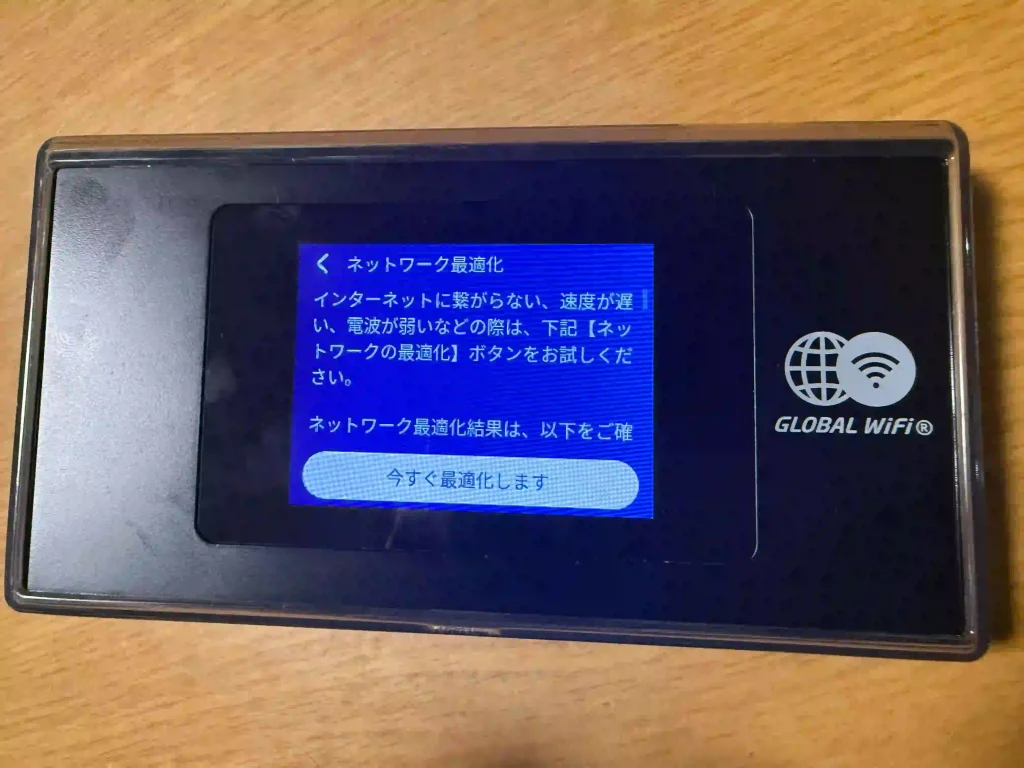


When I actually tried network optimization, I saw improvement in communication speeds.
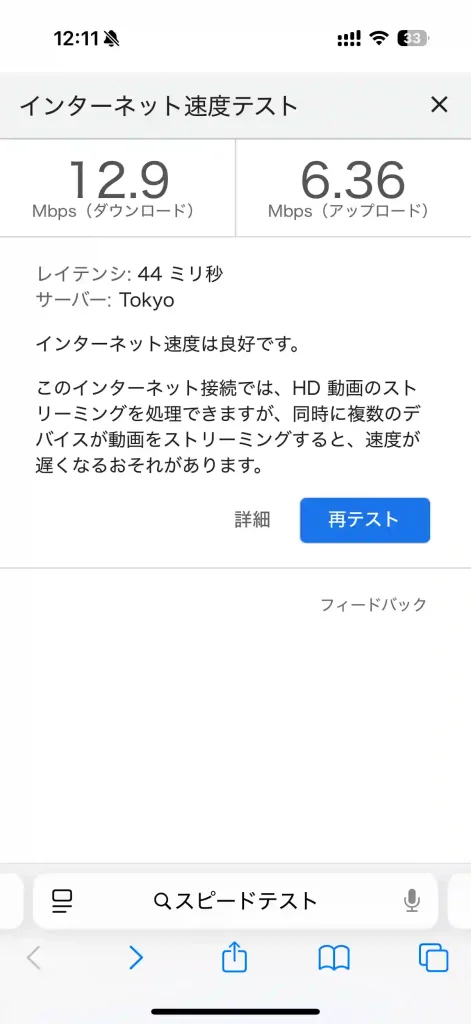

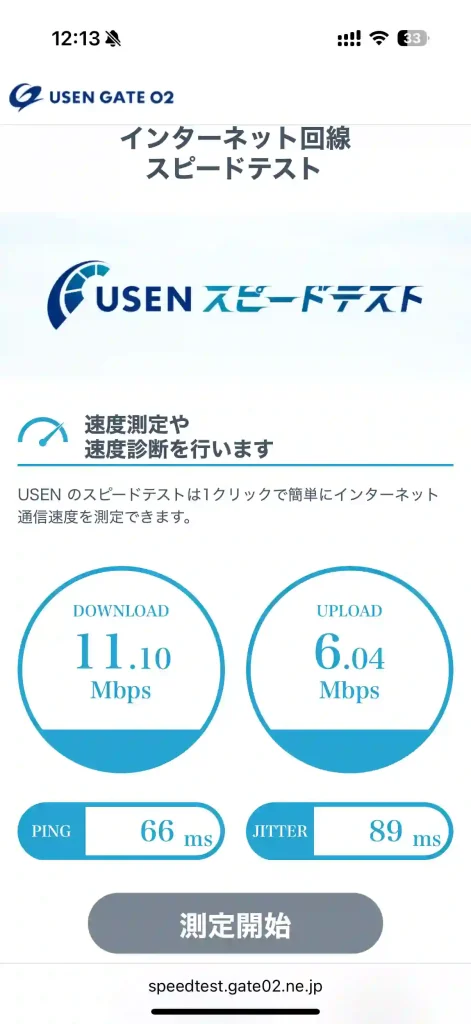
Google Speed Test results showed significant improvement, so if you feel the internet is slow, trying network optimization can make Wi-Fi usage more comfortable.
3-4 About Returning After Rental
When returning Global WiFi, there are two return locations at Naha Airport:
- International Terminal 1F Arrival Lobby Pick-up & Return Counter
- Domestic Terminal 1F Arrival Lobby Return BOX

I chose the Domestic Terminal 1F Arrival Lobby Return BOX. The return location within the airport is here.
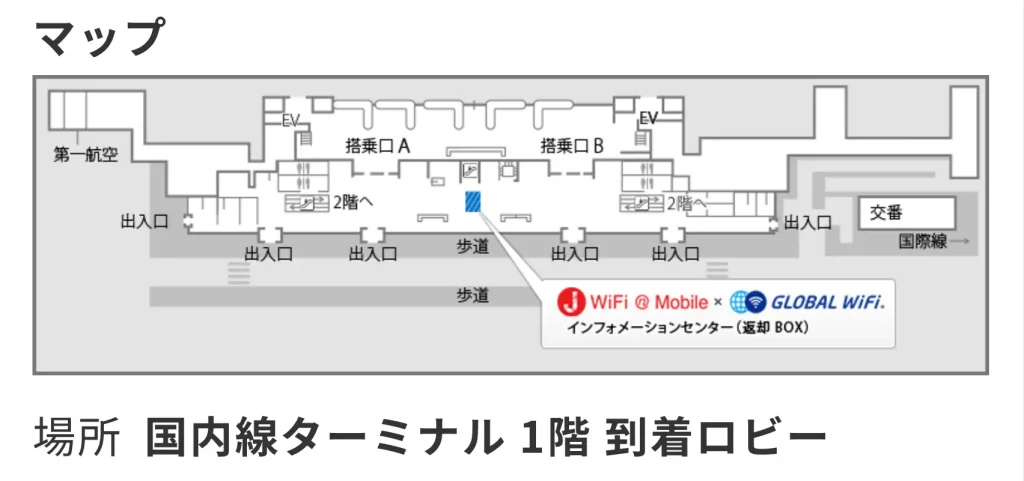
You set the return location when making a reservation, but changes are okay.
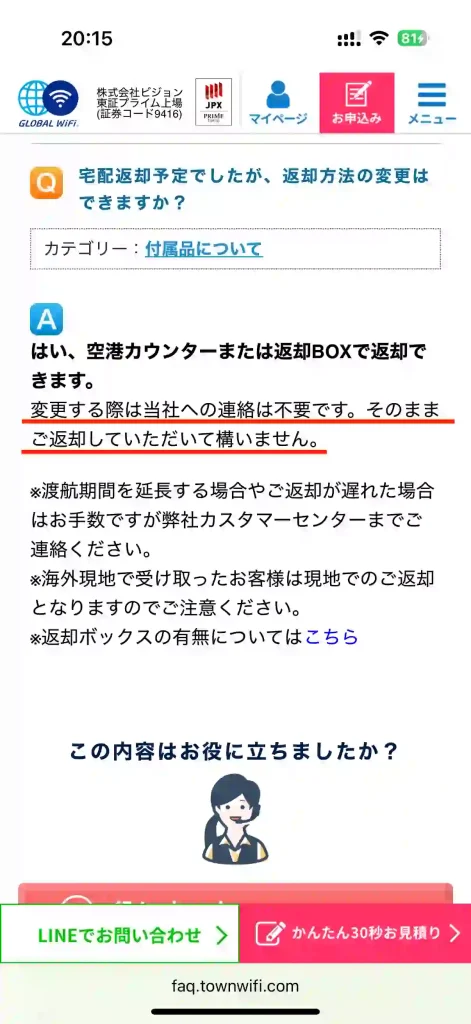

No special contact needed if return location changes!
When I went to the MAP location, there was a return box, and return was completed just by putting it in.

After return, the shop checks the contents in 3-4 days, and if there are no problems, return is complete.

The location is on 1F, so those coming by monorail need to go down once!
Return was quick – just put it in the box and done.
4|Good Points About Global WiFi
Global WiFi is a rental Wi-Fi service that works both domestically and internationally. While you might think it’s mainly for overseas travel, it can also be used within Japan and utilized for domestic travel.
Here are the benefits of using Global WiFi for domestic travel.
Global WiFi Benefits:
- Pick-up & return available at Naha Airport
- Unlimited data plan available (¥1,287 per day)
- Multiple device simultaneous connection OK (up to 5 devices)
- You can choose your own insurance pack type
- Comprehensive support system for peace of mind (can ask questions via LINE)
One convenient aspect of Global WiFi is pick-up and return at Naha Airport.

You can use it only during travel and return it, reducing luggage!
However, when picking up at Naha Airport, note that pickup is at the international terminal lobby.
Being able to ask questions via LINE was also a major benefit. When I actually asked questions about:
- Whether I could use it the day before the planned usage date
- Speed limits when using over 3GB per day
I received responses in about 10 minutes and was able to resolve my concerns. However, during nighttime hours, inquiries may be concentrated and responses may be delayed.
Also, Global WiFi’s plans are simple and easy to understand. There are four plans available for use in Japan:
| Plan Name | Available Data | Price (tax included) | Difference from Unlimited Plan |
|---|---|---|---|
| Unlimited Plan | Unlimited | ¥1,287/day | – |
| Super Large Plan | 1.1GB/day | ¥1,067/day | ¥220/day |
| Large Capacity Plan | 600MB/day | ¥847/day | ¥440/day |
| Standard Plan | 300MB/day | ¥737/day | ¥550/day |
※Information as of July 2025. Prices may vary.
The above prices are regular rates. When you book in advance, you can receive discounts like early booking discounts.
Same-day reservations are also possible, and there’s a 5% OFF page for same-day reservations where you can get 5% OFF just by showing it to the reception staff.
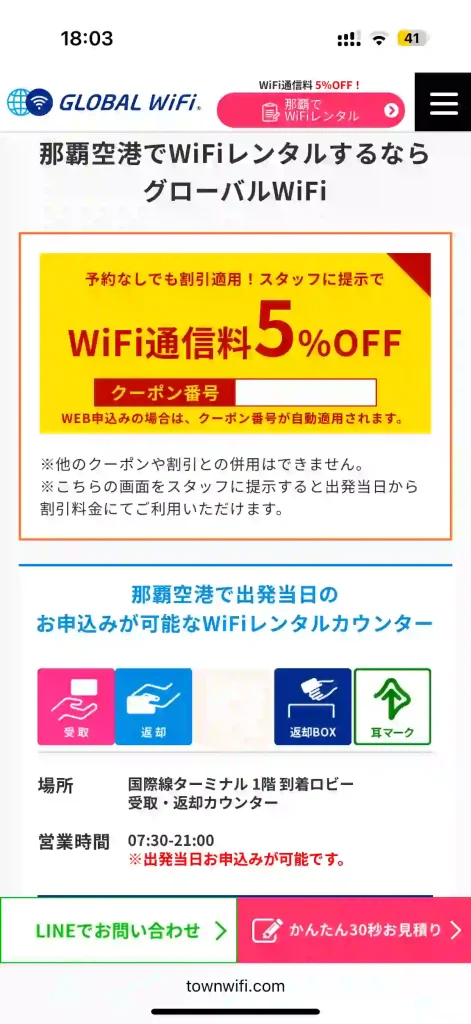
However, note that airports where same-day pickup is available are limited.
Reference: Global WiFi Official Website Q&A
Q: Which airports allow same-day applications?
Global WiFi Official Website Q&A>> https://faq.townwifi.com/faq/show/?no=80

Shimoji Airport and others don’t allow same-day pickup!
Affiliate link
Visit the グローバルWiFi
![]() Global WiFi official site for more details.
Global WiFi official site for more details.
5|Points to Note About Global WiFi
While Global WiFi with its unlimited plan is convenient for Okinawa travel, there are points to note.
Points to Note:
- Buying additional data might be cheaper in some cases
- Even with “unlimited plan” labeling, speed limits may apply after using over 3GB per day
- It gets hot when left in bags
- Late fees occur if you exceed the return deadline
- Compensation amounts for lost/damaged devices can reach tens of thousands of yen
For solo travel, you might not consume that much data anyway, so buying additional data as needed might be cheaper.
Also, regarding the unlimited plan, the official website states that speed limits may apply after using over 3GB per day.
Affiliate link
Visit Global WiFi Official Website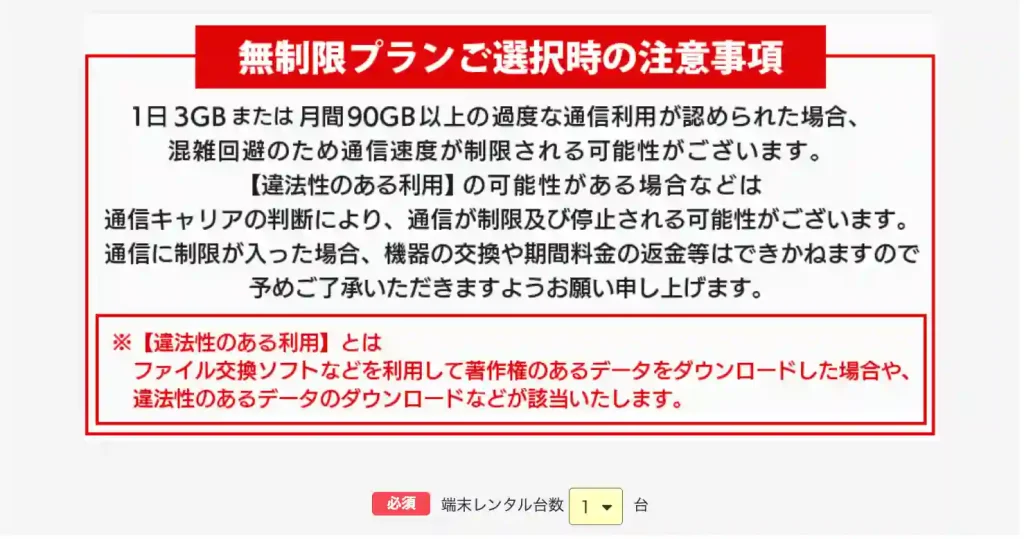
When I asked the official site via LINE about what speed the limit would be, they said it would be maximum 128kbps to 256kbps during speed restrictions.
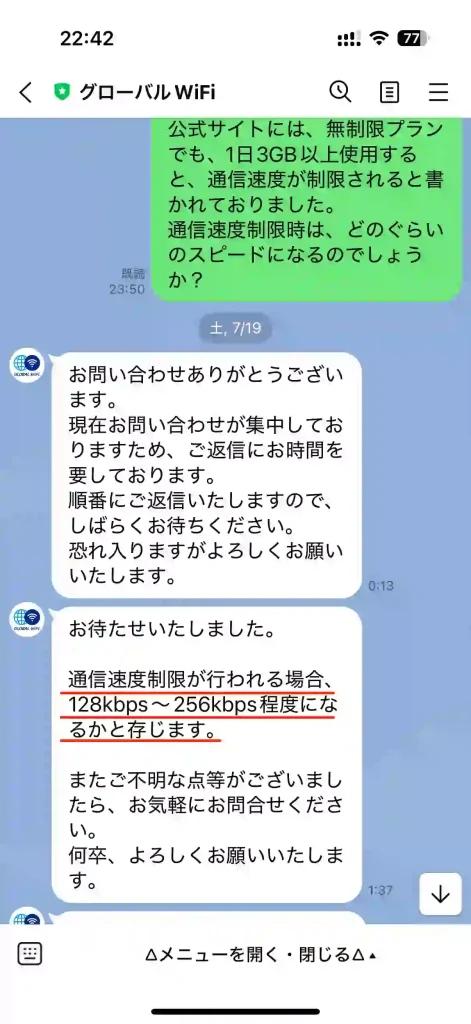

Isn’t 3GB per day quite limited?

When I used PC and map apps for a day, I only used 903MB

I found that using 3GB in one day is surprisingly difficult unless you continuously watch videos.
To use 3GB in one day, you’d need usage like this:
| Usage Type | What 3GB Can Do | Notes |
|---|---|---|
| YouTube viewing (360p) | ~10 hours | Standard quality (~300MB/hour) |
| YouTube viewing (720p) | ~3.5–4 hours | Medium quality (~700–800MB/hour) |
| YouTube viewing (1080p) | ~1.5–2 hours | High quality (~1.5–2GB/hour) |
| TikTok browsing | ~6–8 hours | Several MB per video × continuous use |
| Instagram browsing/posting | ~6–8 hours | Including photos/video stories |
| X (formerly Twitter)/Facebook | ~20–30 hours | Text/image focused, excluding video |
| LINE calls (voice only) | ~150 hours | ~20MB per hour |
| LINE calls (video) | ~6–10 hours | Varies by video quality |
| Spotify/Apple Music (high quality) | ~40–70 hours | ~40–70MB per hour |
| Mobile games (real-time) | ~6–10 hours | Assuming 3D games like Genshin Impact |
| App downloads | 2–3 apps | Large game apps (1–1.5GB each) |
| High-resolution photo sending | ~600–1,000 photos | ~3–5MB per photo |
| Full HD video sending (1 min) | ~15–30 videos | ~100–200MB per video |
YouTube and other video viewing consume particularly high amounts of data, so if children plan to watch YouTube continuously during travel, be careful and consider lowering video quality.
Also, since Wi-Fi routers are constantly communicating, the device was getting hot.

I put it in a pouch and then in a bag, which trapped heat
It’s better to place it in cool locations when using.
Regarding late fees, you basically pay for the extended days, but if you extend without contact, you need to pay ¥1,970 × excess days.
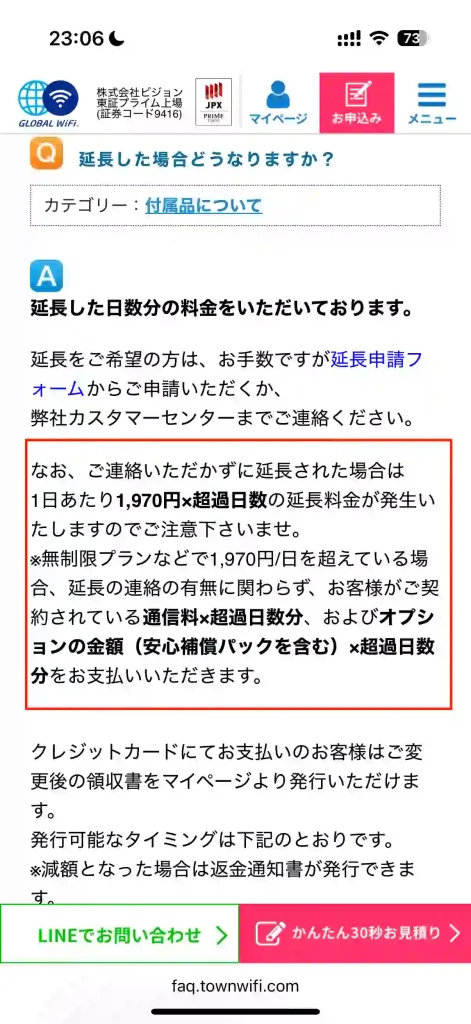
If you expect to extend device rental, apply through the extension application form or contact the customer center.
Finally, regarding device loss/damage, if you don’t have insurance, it results in expensive charges.

Okinawa has frequent sudden rain, and in my case, I had placed the Global WiFi on the passenger seat with the window open and it got wet.
I quickly closed the window and immediately wiped the router, so it continued working without problems, but it was nerve-wracking.

You don’t want extra worries during travel, so insurance is recommended!
6|How to Apply – Step by Step Guide
You can easily apply using your smartphone, taking about 6-7 minutes total.
Reservation Process:
- Access official website
- Enter travel dates
- Select country (plan) and choose capacity
- Choose pickup and return methods (Naha Airport pickup & return OK!)
- Choose insurance
- Decide whether to add cancellation insurance
- Enter travel purpose
- Enter payment method
- Reservation complete!


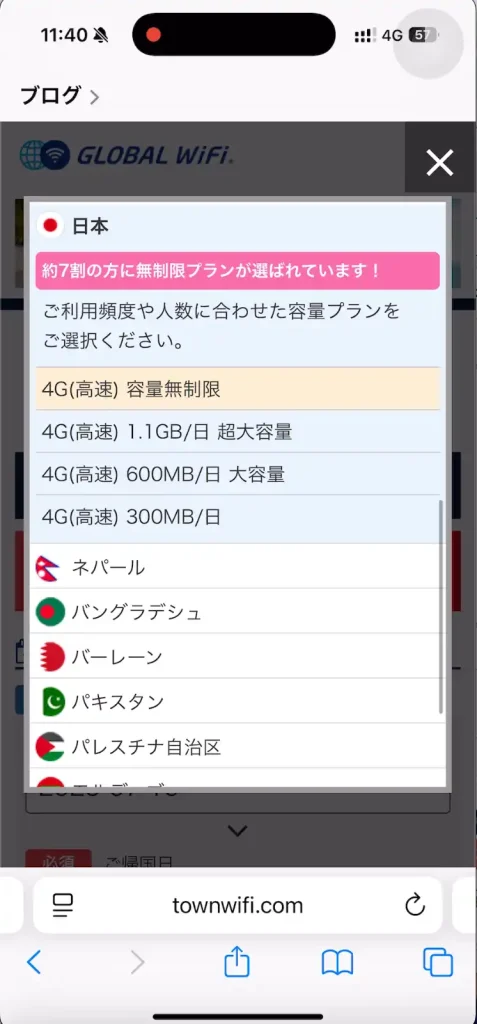

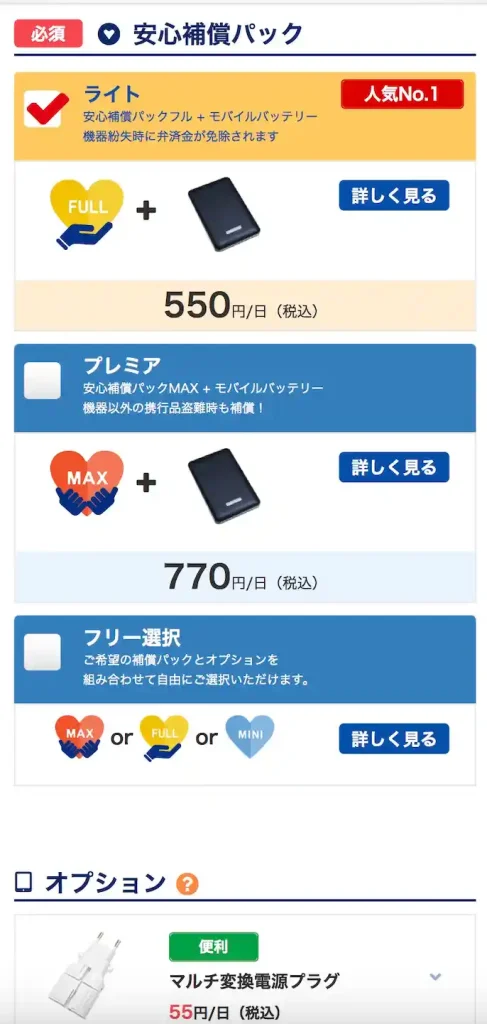
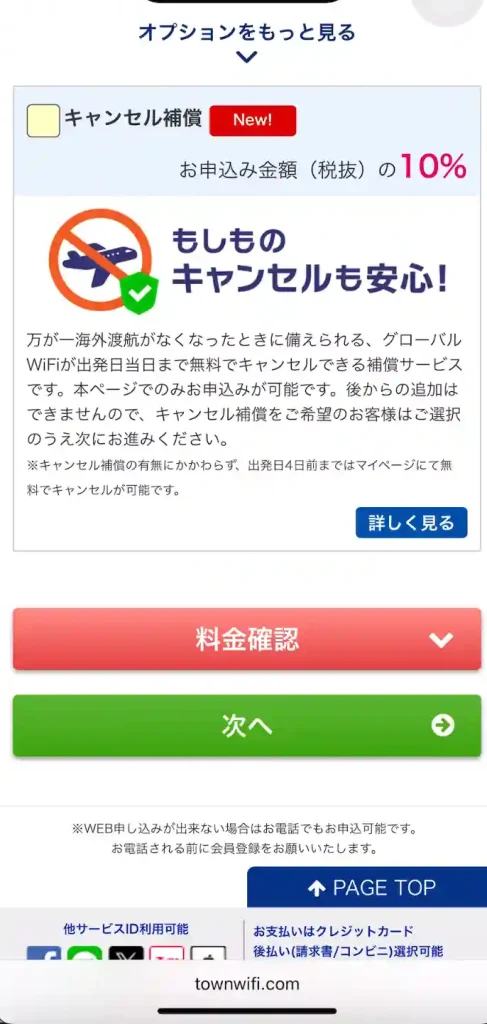
After selecting plan and insurance, press the [Confirm Price] button to check rental costs.
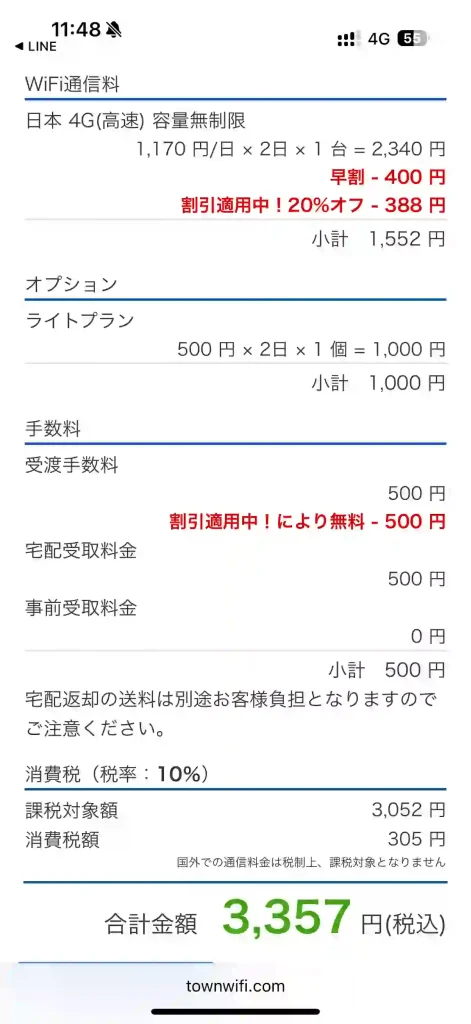
If everything looks good, press next.
First-time Global WiFi users need to register, entering name and phone number, then confirming application details.

Since I requested home delivery, I also had to enter pickup information
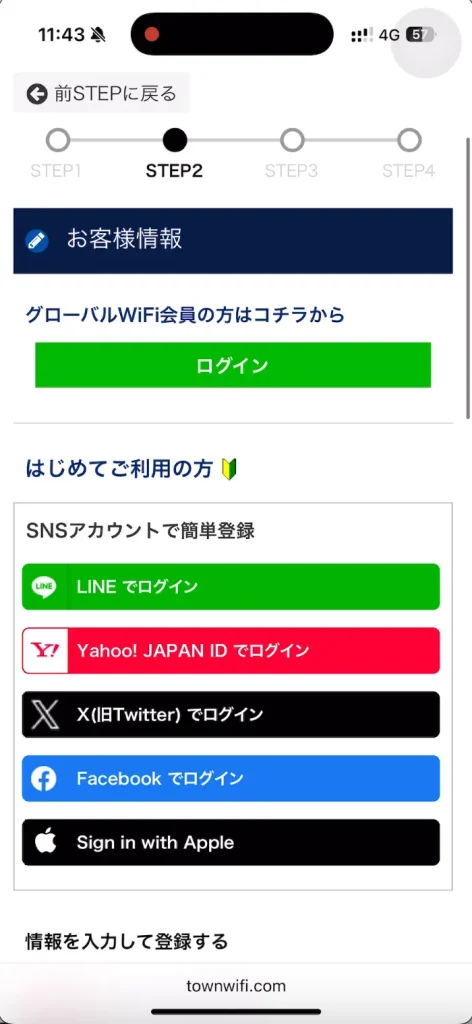
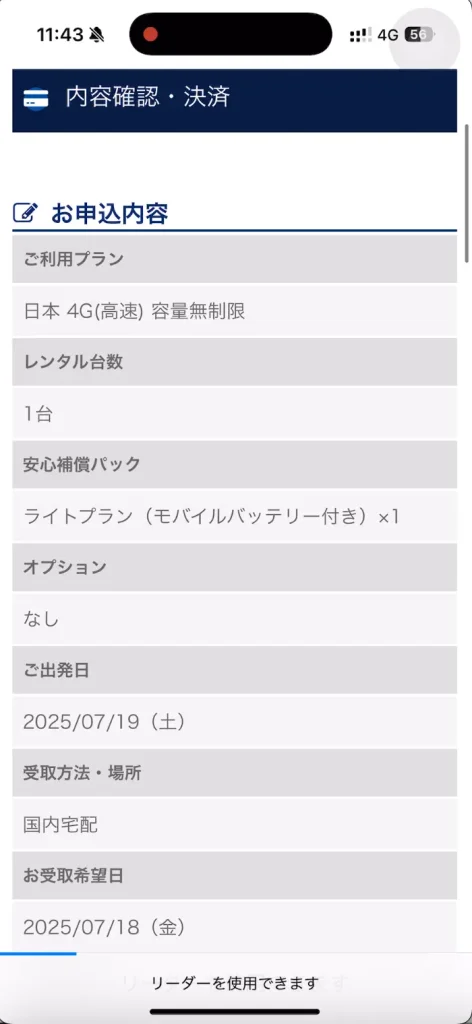
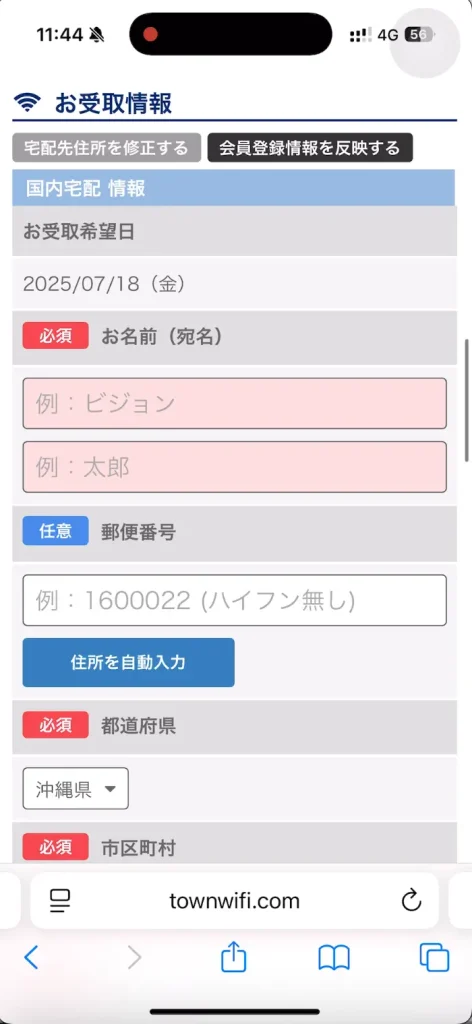
Next, enter travel purpose, payment method, check terms of use, and if everything’s fine, press the [Apply with This Content] button.
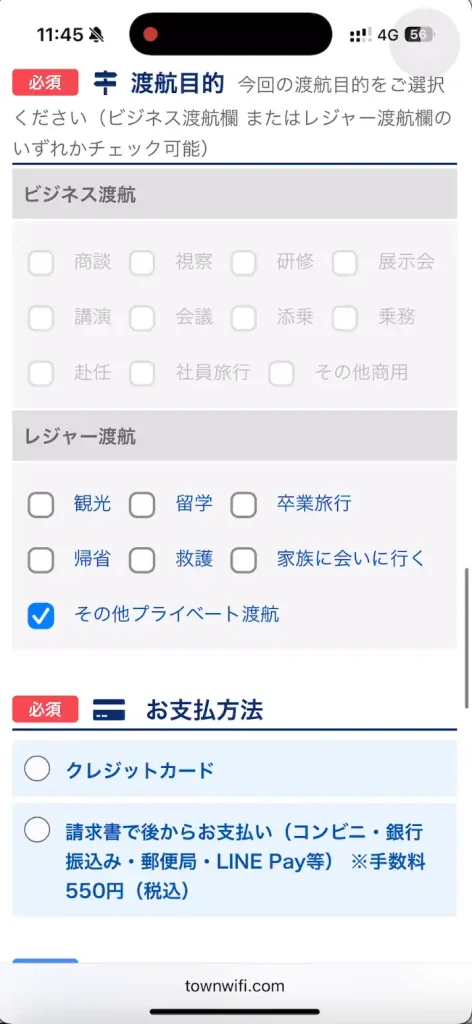
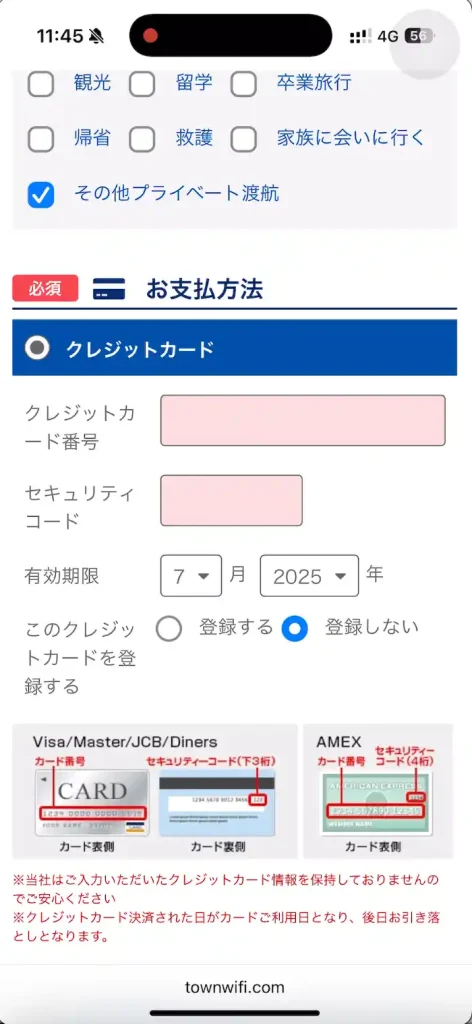
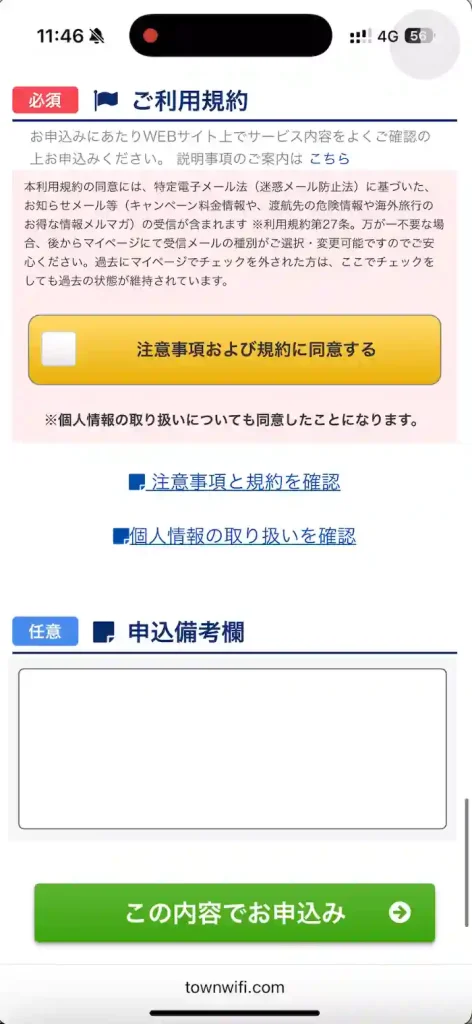
You may be asked for one-time credit card authentication during application.
If one-time authentication passes successfully, you’ll see “Application Received” (survey is optional).

Note down the order number as it’s useful for inquiries!
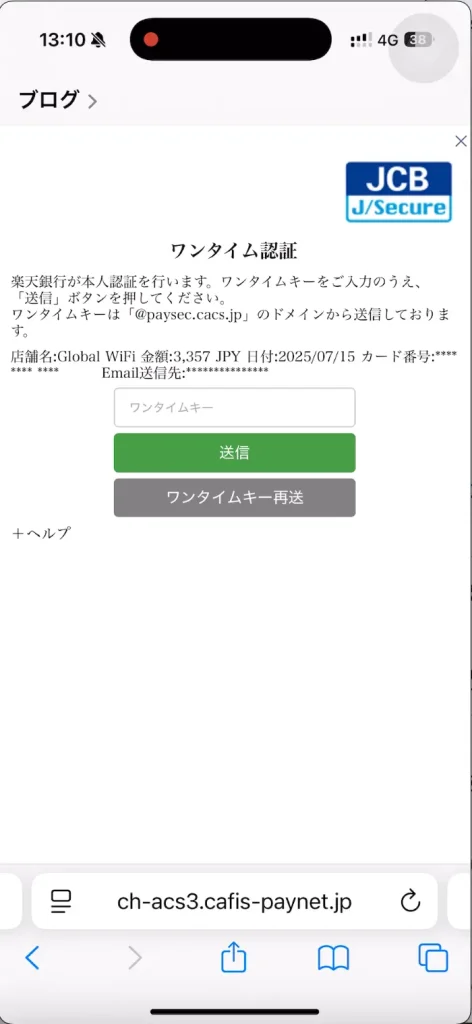
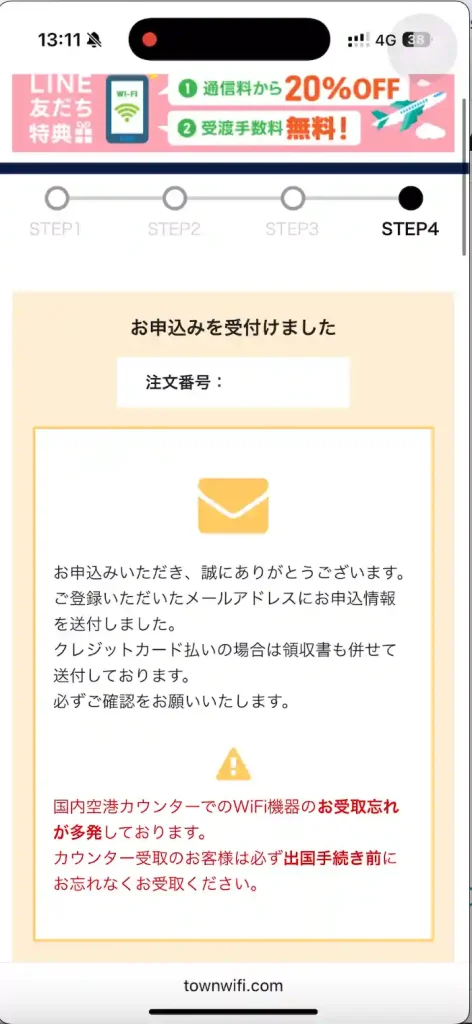
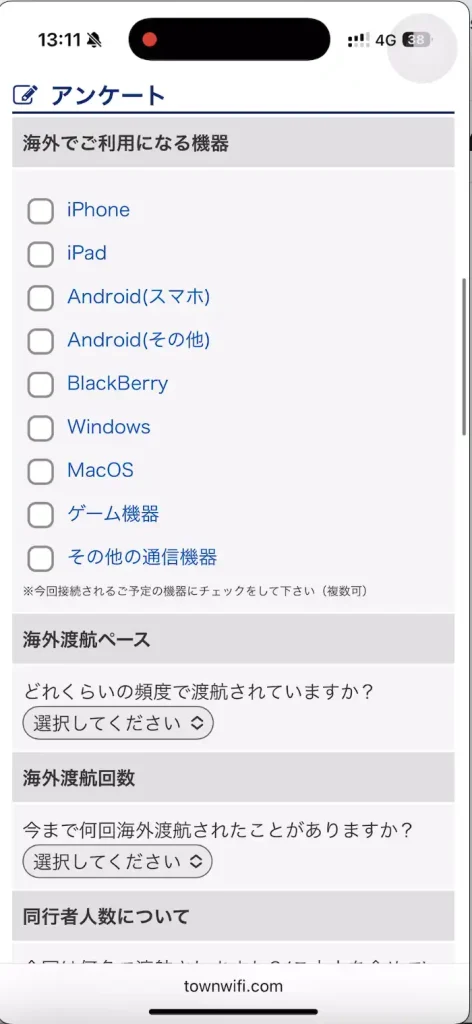
Applying from the official website for the first time took about 6-7 minutes.
When booking in advance, allow about 10 minutes for the application process.
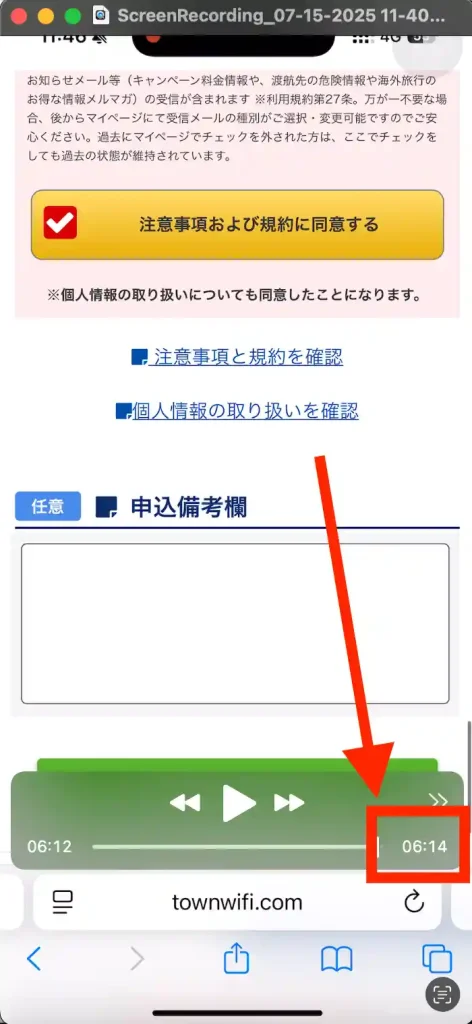

You can rent for 20% OFF by registering as a LINE friend!
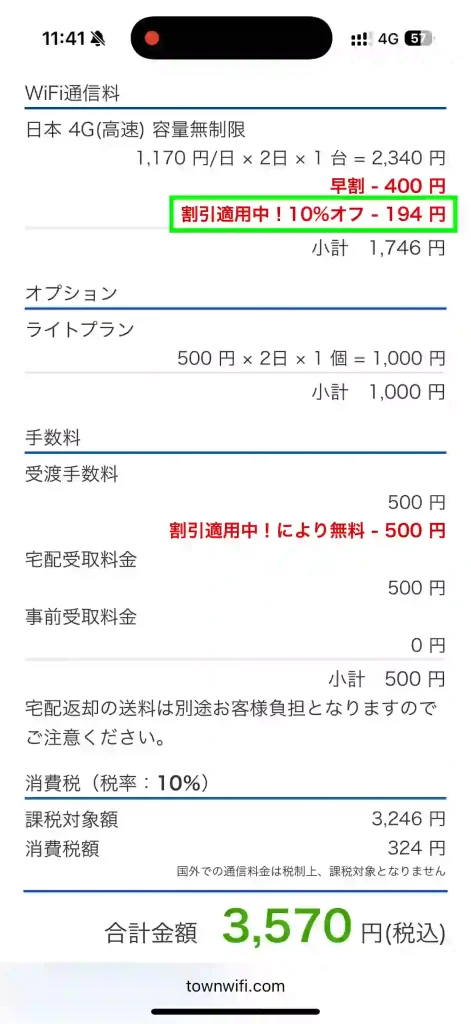
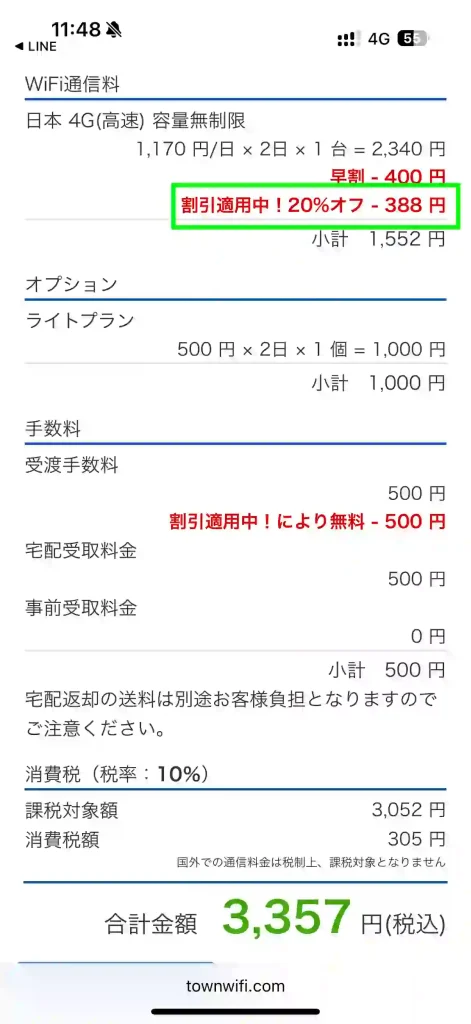
During customer information input on the official website, there’s an “Register with SNS Account” option where you can register as a friend.
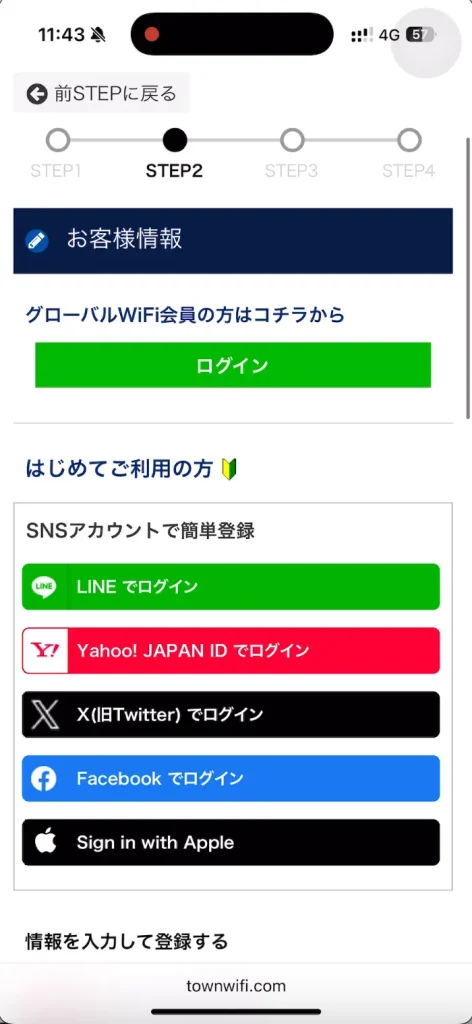
After friend registration, tap the “20% OFF” section to go to the application screen.
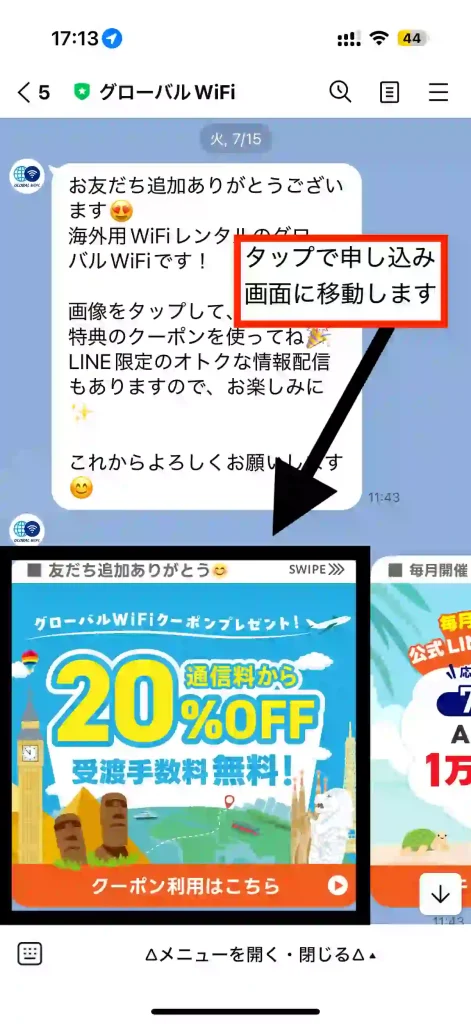

20% OFF just by applying through LINE, so LINE application is recommended!
Affiliate link
Visit the グローバルWiFi
![]() Global WiFi official site for more details.
Global WiFi official site for more details.
7|Frequently Asked Questions (FAQ)
Q. Isn’t hotel Wi-Fi sufficient? A. Depending on the accommodation, communication speeds can be slow, and videos may stop during busy times. You can’t use it while traveling or at the beach. Pocket Wi-Fi gives you peace of mind to use it “anytime, anywhere.”
Q. Is setup difficult? A. No, just turn on the power and enter the password on your smartphone. It’s as simple as using smartphone tethering. With QR code reading, even password entry is unnecessary.
Q. Which network does it use – docomo, au, or SoftBank? A. When I rented, there was a service content paper stating that this service uses internet lines provided by “SoftBank Corporation,” “KDDI Corporation,” and “UQ Communications Corporation.”
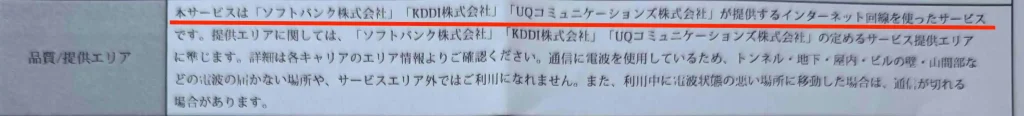
This might vary by device, so please consider this as my specific case.
8|Summary: To Avoid Regretting “I Should Have Rented One”
To enjoy Okinawa travel comfortably, whether the internet connects is a super important point.
Running out of data during travel and having connection problems… You want to avoid such situations.
Global WiFi has unlimited capacity plans that eliminate travel inconveniences.
Being able to pick up at Naha Airport and return at Naha Airport is also a recommended point.
Recommended for:
- People using map apps while traveling by rental car
- People who frequently update social media
- Family travel with children where video viewing is essential
Having one pocket Wi-Fi device makes a world of difference in peace of mind during travel, so please consider it.
I hope this article helps with choosing a router before your trip.
Visit the グローバルWiFi
![]() Global WiFi official site for more details.
Global WiFi official site for more details.
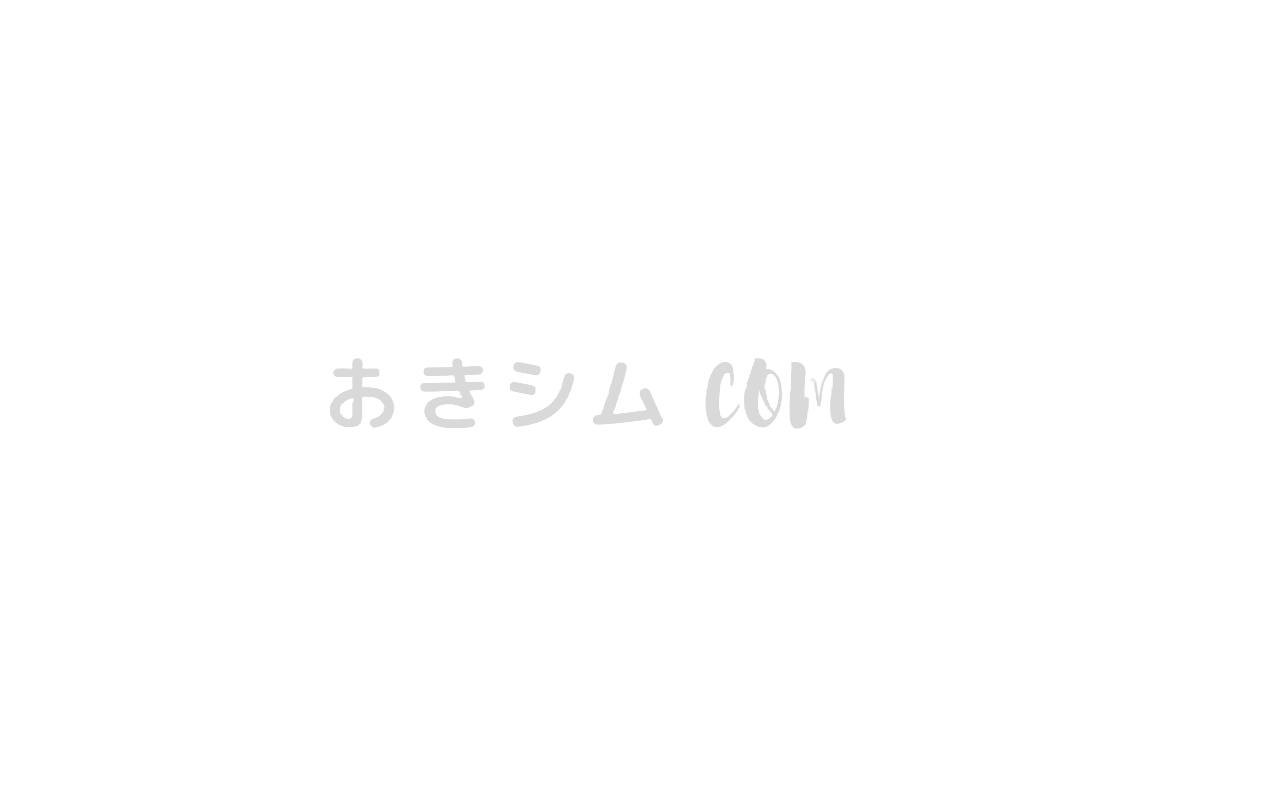

のコピー-120x68.webp)
コメント